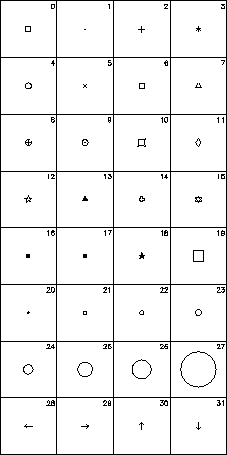
Figure E.7: A plot of the standard symbol markers.





define dosymbol # $1=Counter; $2=Nx; $3=Ny. set $1 $1 + 1 # Increment the Counter. panel -$2 -$3 -$1 # Set up the panel. lwidth 1 # Set the line width to narrow. box bc bc # Draw the frame for this panel. expand 0.5 # Set a small character size. set \0 $1 - 1 # Symbol number is $1 less one. mtext t -1.1 0.97 1.0 \[\0] lwidth 2 # Get a thicker line. expand 1.0 # Reset the character size. symbol \0 # Chose this symbol. dot 0 0 # Draw the symbol at the panel center. end viewport 0.2 0.8 0.2 0.8 # Set the viewport scale. winadj 0 4 0 8 # Set the aspect ratio. limits -1 1 -1 1 # Set limits. set nsig 0 # Force display to only use integer format. set \10 0 # Initialize the loop counter. loop 32 dosymbol \10 4 8 # Draw each symbol.
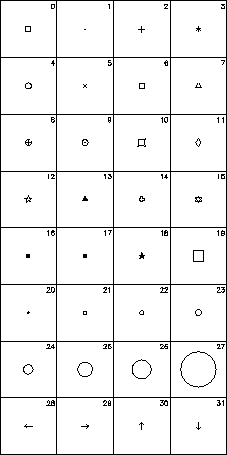
Figure E.7: A plot of the standard symbol markers.