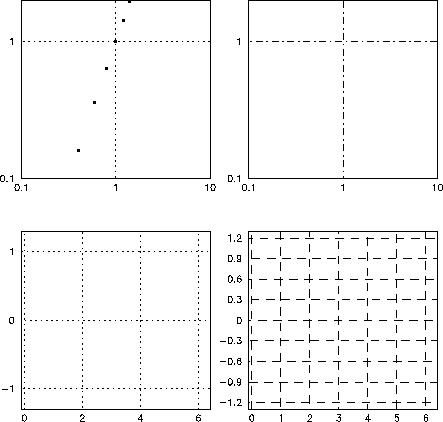
Figure E.5: A plot demonstrating different panels.





define mybox # mybox $1=panel-# $2=xbox $3=ybox $4=lstyle $5=boxarg. set \0 lstyle # Save current line style. panel 2 2 $1 # Select panel. box $2 $3 # Draw box with input arguments. lstyle 0$4 # Select a line style (0 if $4 is not present). box g$5 g$5 # Draw a grid ($5 is l if logarithmic). lstyle \0 # Reset previous line style. end viewport 0.2 0.9 0.3 0.8 # Set the viewport. expand 1.1 # Set the character size. lstyle 1 # Set line style to a solid line. data data.dat # Open data file. limits -0.1 6.4 -1.3 1.3 # Set the window limits. mybox 1 bcn bncv 4 # Draw lower left box. ticksize 1 5 0.3 3 # Fix tick step size. mybox 2 bcn bncv 2 # Draw lower right box. ticksize 0 0 0 0 # Reset ticks to default value. limits -1 1 -1 0.3 # Set up logarithm limits. mybox 3 bcnl bncvl 4 l # Draw upper left box. xcolumn 1 # Store the first column of numbers in X[]. logarithm x # Take the log base 10 of the X[] data. ycolumn 2 # Store the second column of numbers in Y[]. logarithm y # Take the log base 10 of the Y[] data. symbol 16 # Set current symbol to a filled square. points # Draw the points. mybox 4 bcnl bncvl 3 l # Draw the upper right box.
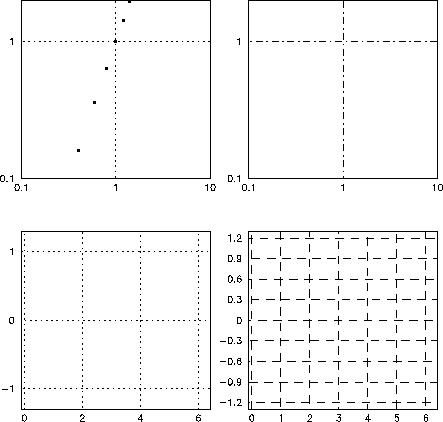
Figure E.5: A plot demonstrating different panels.