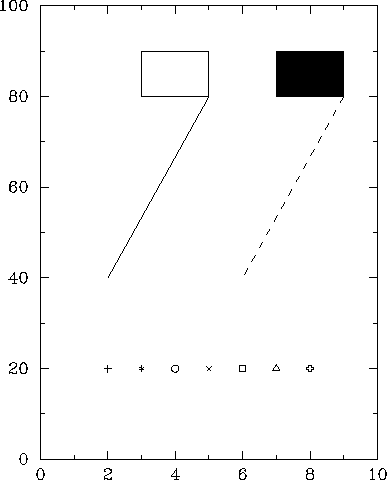
Figure E.1: A simple plot.





viewport 0.2 0.8 0.3 0.9 # Set the location of the window. expand 1.2 # Set the character size. font 2 # Set the font. limits 0 10 0 100 # Set the world coordinate limits. fill 1 # Fill solid. rect 7 9 80 90 # Draw a filled rectangle. fill 2 # Fill hollow. rect 3 5 80 90 # Draw a hollow rectangle. lstyle 1 # Solid line. lwidth 2 # Thicker line. move 5 80 draw 2 40 lstyle 2 # Dashed line. lwidth 1 # Normal thickness. move 9 80 draw 6 40 lstyle 1 # Solid line. symbol 2 # Set symbol to a `+' sign. move 2 20 dot # Draw the symbol. symbol 3 # Set symbol to a `*' sign. move 3 20 dot # Draw the symbol. symbol 4 # Set symbol to an open circle. move 4 20 dot # Draw the symbol. symbol 5 # Set symbol to a `x' sign. move 5 20 dot # Draw the symbol. symbol 6 # Set symbol to an open square. move 6 20 dot # Draw the symbol. symbol 7 # Set symbol to an open diamond. move 7 20 dot # Draw the symbol. symbol 14 # Set symbol to a hollow `+' sign. move 8 20 dot # Draw the symbol. box bcnst bcnstv # Draw a box with numbers and tick marks.